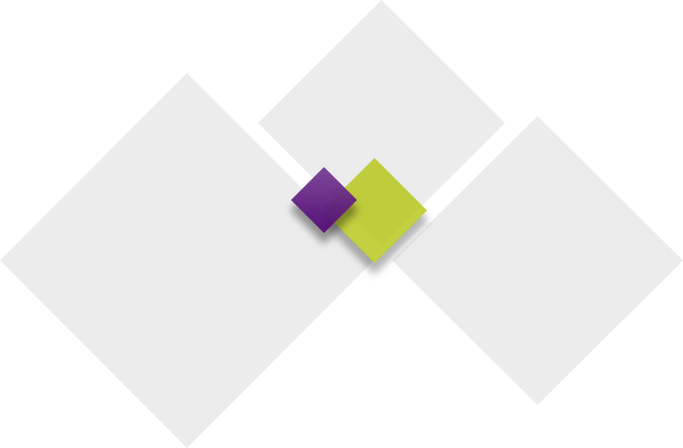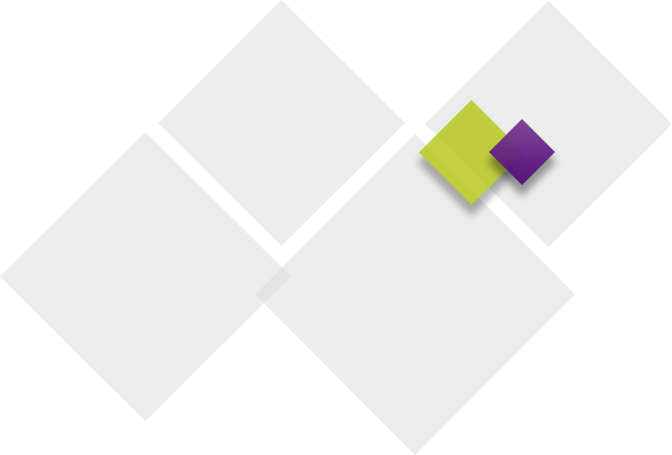3 Simple ParentSquare Tips to Stay Connected
Whether you’re a seasoned ParentSquare pro or new to using it — below are three of the most common questions we get from parents/guardians about the Waukee CSD communication platform. Also, don’t forget to get the ParentSquare app to see all posts, events, photos, files, and more in one place. Get it on Apple or Android.
How do I change my phone number/email?
Please call your school’s secretary and share your updated information.
Can I update my language?
You can update your language in your personal account settings.
- Desktop: Click on your name (right side) and “My Account.” Head to “Language Settings,” make your selection, and hit “Save.”
- App: Tap the triple bars menu in the upper left. Select “Account,” then “Preferences,” and finally “Language Settings.”
What if I’m not getting emails?
Check your notifications! If you have ParentSquare email notifications turned off, you will not receive any messages from your school.
- Desktop: Click on your name (right side) and “My Account.” Select “Notification Settings” and make your updates.
- App: Tap the triple bars menu in the upper left. Select “Account,” then “Notifications.”
- If those are all set correctly but you’re still not getting emails, contact your school’s secretary.
For additional information head to our website or talk with your school’s secretary.